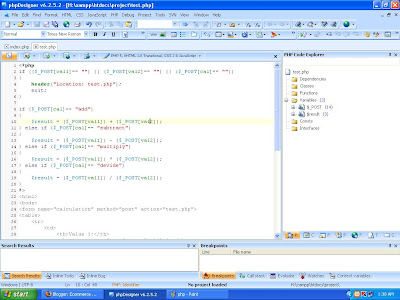
Next step is to create HTML tags and Body tags. Inside body tags, I create a form that details:
form name="calculation" method="post" action="test.php"
In the form, I have a table with its details

After the form close with /form, I state $result as a result of the mathematical formula when we interact with add, subtract, multiply and divide.

Now, the process of coding is finished, time to test code function.
I assign number 50 to value 1 and number 5 to value 2 then test functions of add, subtract, multiply and divide on firefox web browser.
Each of illustrated images below will show different mathematical formula.

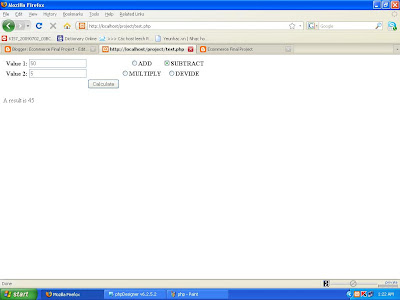



No comments:
Post a Comment